Setup
Before we start to setup Argo CD applications, let's delete Argo CD Application which we created for ui:
We create templates for set of AroCD applications using DRY approach in Helm charts:
.
|-- app-of-apps
| |-- Chart.yaml
| |-- templates
| | |-- _application.yaml
| | `-- application.yaml
| `-- values.yaml
`-- apps-kustomization
...
Chart.yaml is a boiler-plate. templates contains a template file which will be used to create applications defined in values.yaml.
values.yaml also contains values which are specific for a particular environment and which will be applied to all application templates.
spec:
destination:
server: https://kubernetes.default.svc
source:
repoURL: ${GITOPS_REPO_URL_ARGOCD}
targetRevision: main
applications:
- name: assets
- name: carts
- name: catalog
- name: checkout
- name: orders
- name: other
- name: rabbitmq
- name: ui
First, copy App of Apps configuration which we described above to the Git repository directory:
Next, push changes to the Git repository:
Finally, we need to create new Argo CD Application to support App of Apps pattern.
We define a new path to Argo CD Application using --path app-of-apps.
We also enable ArgoCD Application to automatically synchronize the state in the cluster with the configuration in the Git repository using --sync-policy automated
application 'apps' created
The default Refresh interval is 3 minutes (180 seconds). You could change the interval by updating the "timeout.reconciliation" value in the argocd-cm config map. If the interval is to 0 then Argo CD will not poll Git repositories automatically and alternative methods such as webhooks and/or manual syncs should be used.
For training purposes, let's set Refresh interval to 5s and restart argocd application controller to deploy our changes faster
Open the Argo CD UI and navigate to the apps application.
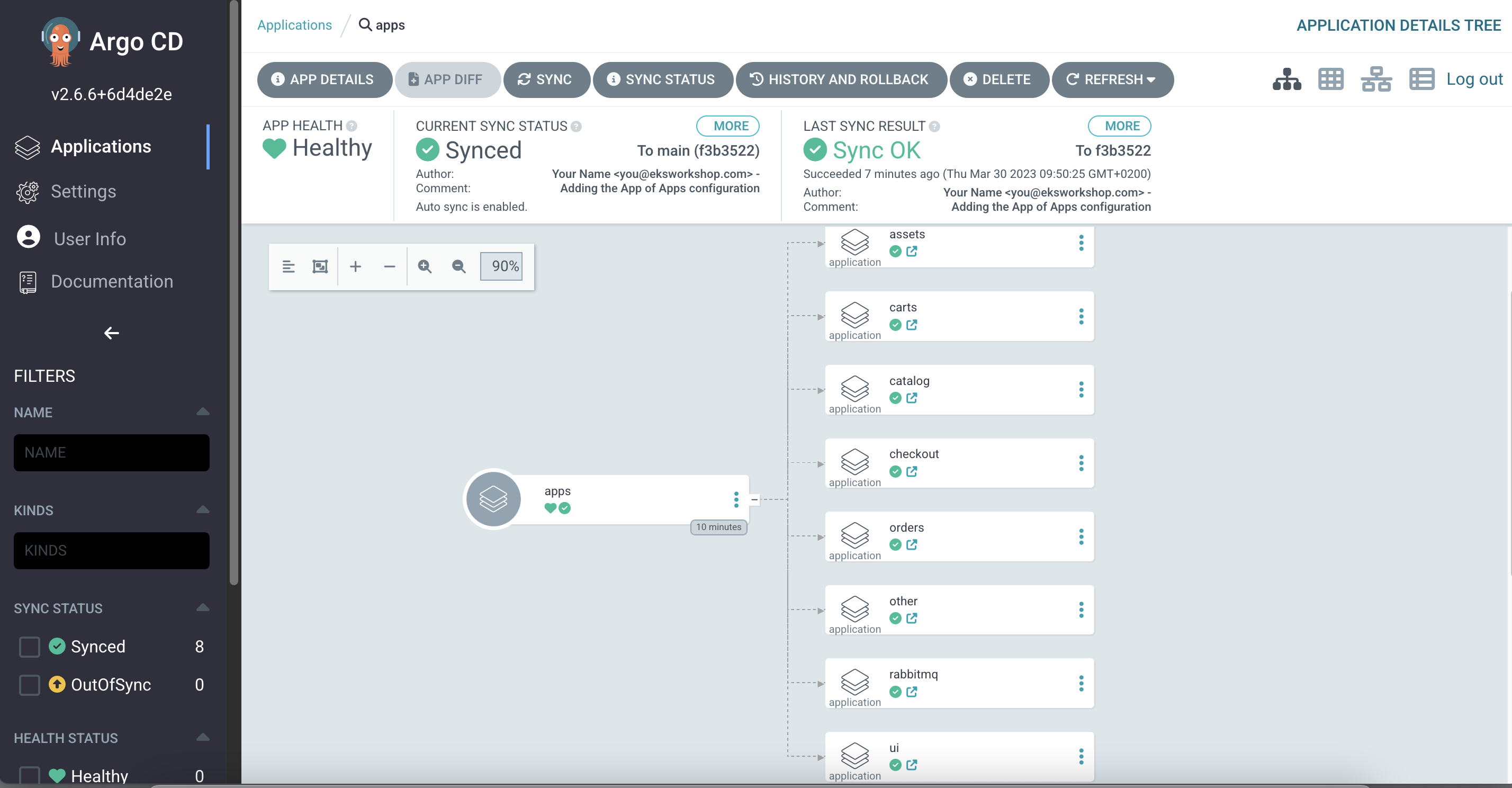
Click Refresh and Sync in ArgoCD UI, use argocd CLI to Sync the application or wait until automatic Sync will be finished:
We have Argo CD App of Apps Application deployed and synced.
Our applications, except Argo CD App of Apps Application, are in Unknown state because we didn't deploy their configuration yet.
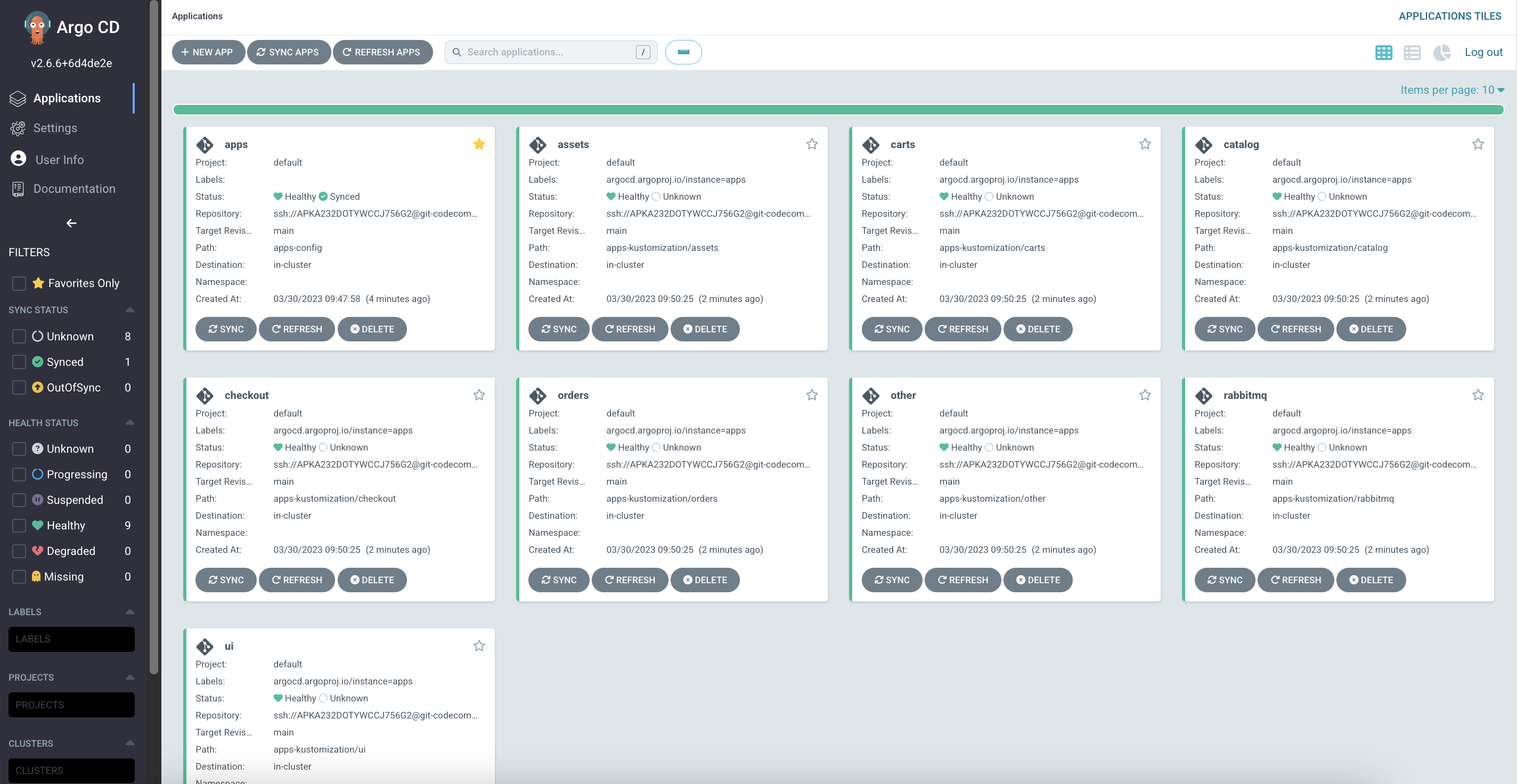
We will deploy application configurations for the applications in the next step.