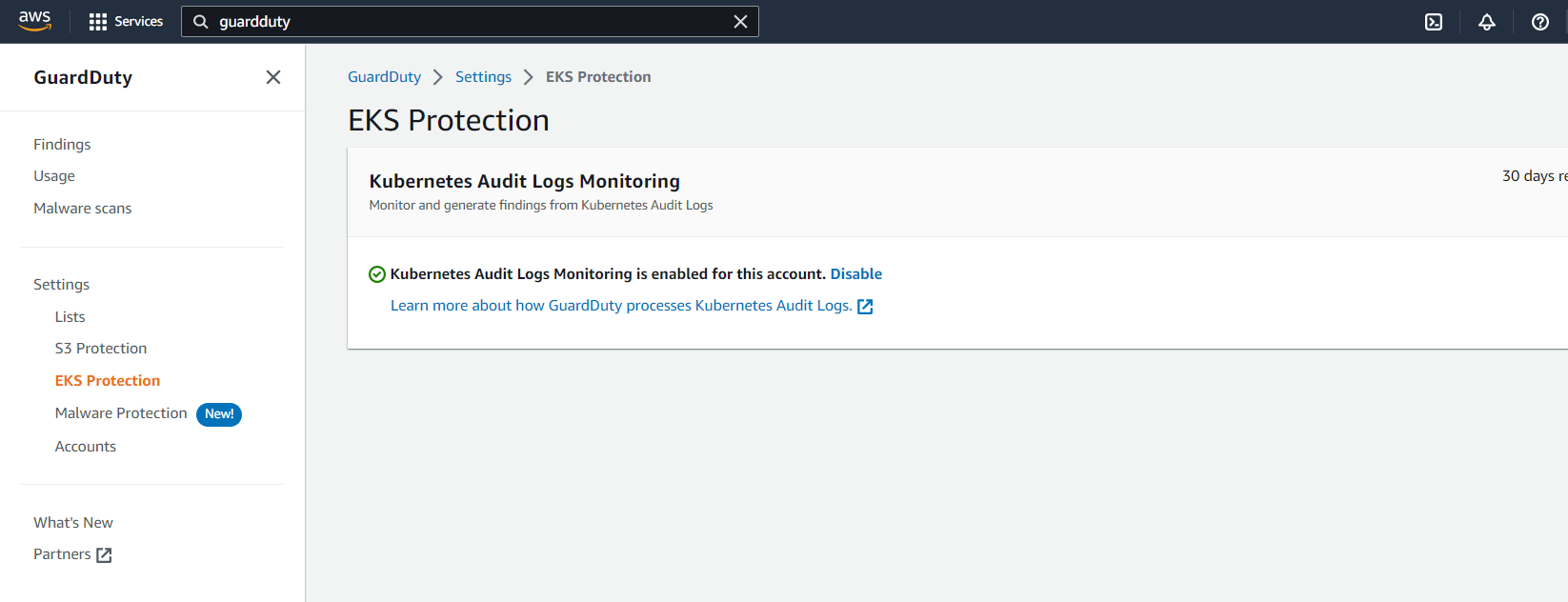Enable GuardDuty findings on EKS
In this lab, we'll enable GuardDuty and Kubernetes protection.
Enabling using CLI:
~$aws guardduty create-detector --enable --data-sources Kubernetes={AuditLogs={Enable=true}}
{"DetectorId": "b6b992d6d2f48e64bc59180bfexample"
}
Enabling using Console: Search for GuardDuty in AWS console
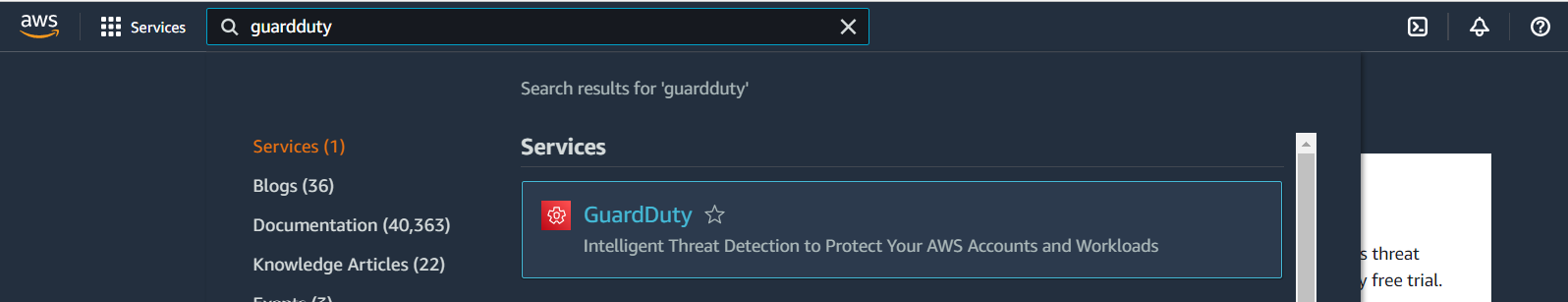
Click Get Started
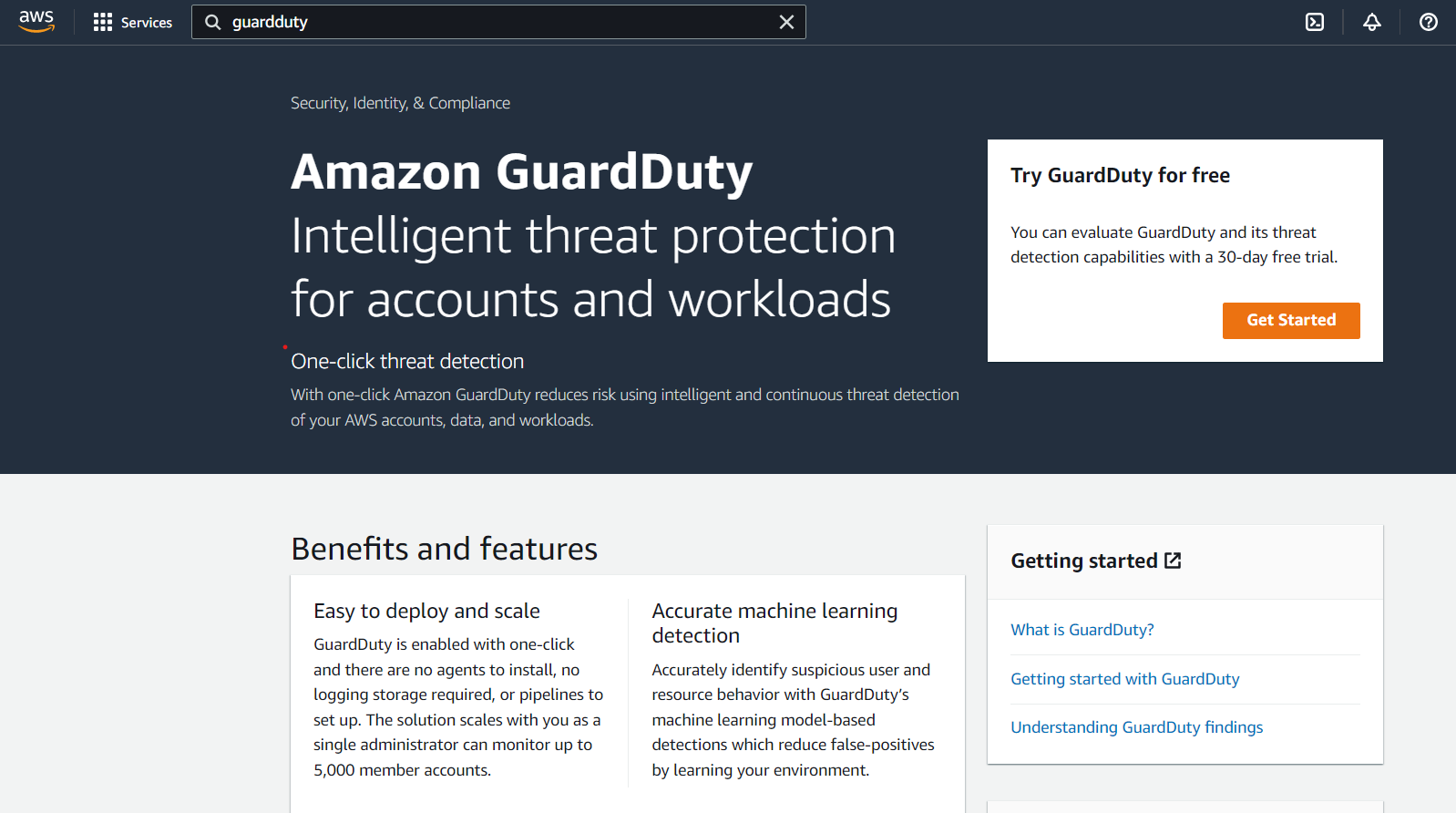
Click Enable GuardDuty
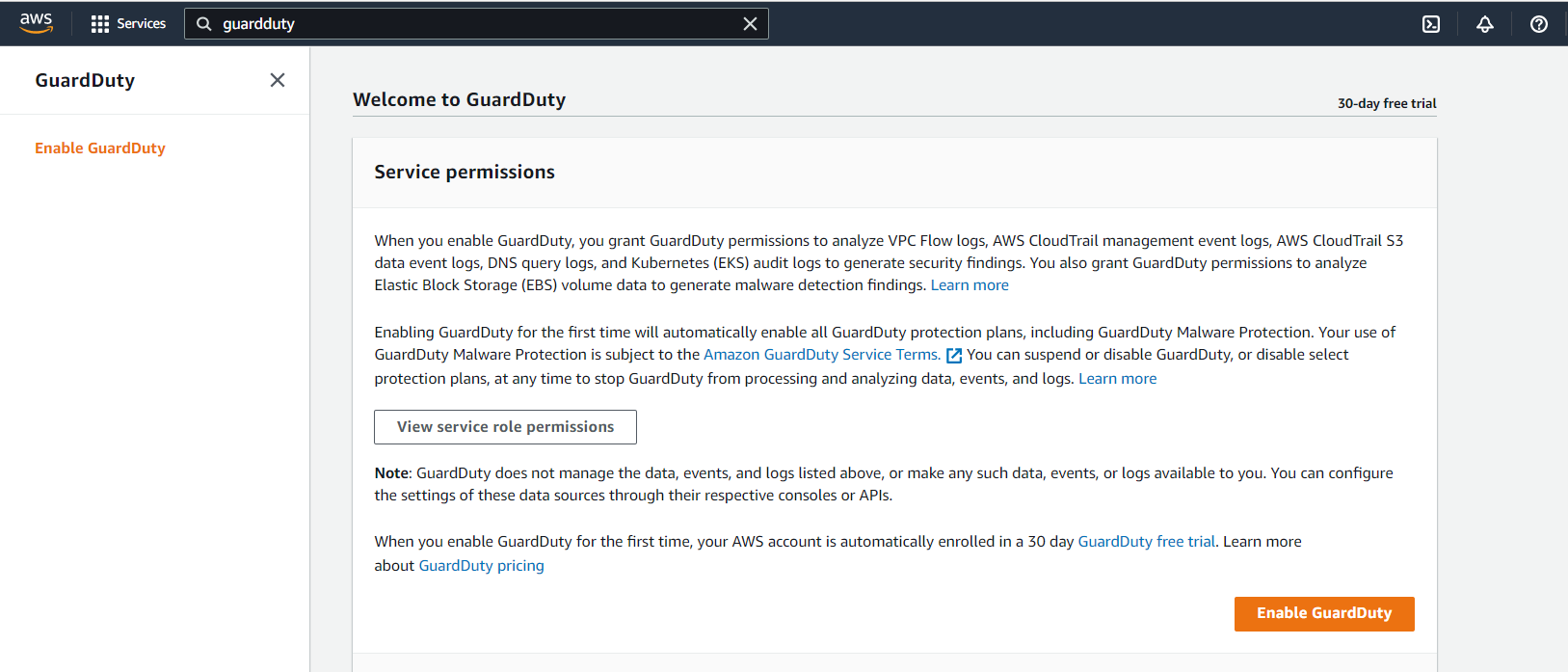
Double check that Kubernetes Protection is enabled and go to Findings. You should find that there are no findings available yet.