StatefulSet with EBS Volume
Now that we understand StatefulSets and Dynamic Volume Provisioning, let's change our MySQL DB on the Catalog microservice to provision a new EBS volume to store database files persistent.
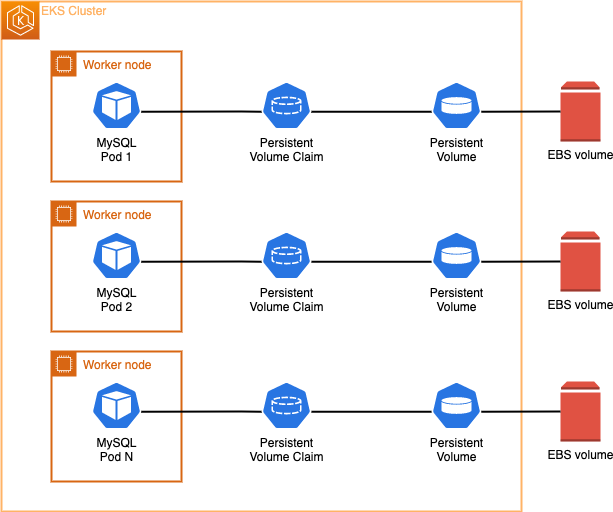
Utilizing Kustomize, we'll do two things:
- Create a new StatefulSet for the MySQL database used by the catalog component which uses an EBS volume
- Update the
catalogcomponent to use this new version of the database
Why are we not updating the existing StatefulSet? The fields we need to update are immutable and cannot be changed.
Here in the new catalog database StatefulSet:
apiVersion: apps/v1
kind: StatefulSet
metadata:
name: catalog-mysql-ebs
namespace: catalog
labels:
app.kubernetes.io/created-by: eks-workshop
app.kubernetes.io/team: database
spec:
replicas: 1
selector:
matchLabels:
app.kubernetes.io/name: catalog
app.kubernetes.io/instance: catalog
app.kubernetes.io/component: mysql-ebs
serviceName: mysql
template:
metadata:
labels:
app.kubernetes.io/name: catalog
app.kubernetes.io/instance: catalog
app.kubernetes.io/component: mysql-ebs
app.kubernetes.io/created-by: eks-workshop
app.kubernetes.io/team: database
spec:
containers:
- name: mysql
image: "public.ecr.aws/docker/library/mysql:5.7"
args:
- "--ignore-db-dir=lost+found"
imagePullPolicy: IfNotPresent
env:
- name: MYSQL_ROOT_PASSWORD
value: my-secret-pw
- name: MYSQL_USER
valueFrom:
secretKeyRef:
name: catalog-db
key: username
- name: MYSQL_PASSWORD
valueFrom:
secretKeyRef:
name: catalog-db
key: password
- name: MYSQL_DATABASE
value: catalog
ports:
- name: mysql
containerPort: 3306
protocol: TCP
volumeMounts:
- name: data
mountPath: /var/lib/mysql
volumeClaimTemplates:
- metadata:
name: data
spec:
accessModes: ["ReadWriteOnce"]
storageClassName: gp2
resources:
requests:
storage: 30Gi
Notice the volumeClaimTemplates field which specifies the instructs Kubernetes to utilize Dynamic Volume Provisioning to create a new EBS Volume, a PersistentVolume (PV) and a PersistentVolumeClaim (PVC) all automatically.
This is how we'll re-configure the catalog component itself to use the new StatefulSet:
- Kustomize Patch
- Deployment/catalog
- Diff
- op: add
path: /spec/template/spec/containers/0/env/-
value:
name: DB_ENDPOINT
value: catalog-mysql-ebs:3306
apiVersion: apps/v1
kind: Deployment
metadata:
labels:
app.kubernetes.io/created-by: eks-workshop
app.kubernetes.io/type: app
name: catalog
namespace: catalog
spec:
replicas: 1
selector:
matchLabels:
app.kubernetes.io/component: service
app.kubernetes.io/instance: catalog
app.kubernetes.io/name: catalog
template:
metadata:
annotations:
prometheus.io/path: /metrics
prometheus.io/port: "8080"
prometheus.io/scrape: "true"
labels:
app.kubernetes.io/component: service
app.kubernetes.io/created-by: eks-workshop
app.kubernetes.io/instance: catalog
app.kubernetes.io/name: catalog
spec:
containers:
- env:
- name: DB_USER
valueFrom:
secretKeyRef:
key: username
name: catalog-db
- name: DB_PASSWORD
valueFrom:
secretKeyRef:
key: password
name: catalog-db
- name: DB_ENDPOINT
value: catalog-mysql-ebs:3306
envFrom:
- configMapRef:
name: catalog
image: public.ecr.aws/aws-containers/retail-store-sample-catalog:0.4.0
imagePullPolicy: IfNotPresent
livenessProbe:
httpGet:
path: /health
port: 8080
initialDelaySeconds: 30
periodSeconds: 3
name: catalog
ports:
- containerPort: 8080
name: http
protocol: TCP
readinessProbe:
httpGet:
path: /health
port: 8080
periodSeconds: 5
successThreshold: 3
resources:
limits:
memory: 512Mi
requests:
cpu: 250m
memory: 512Mi
securityContext:
capabilities:
drop:
- ALL
readOnlyRootFilesystem: true
runAsNonRoot: true
runAsUser: 1000
volumeMounts:
- mountPath: /tmp
name: tmp-volume
securityContext:
fsGroup: 1000
serviceAccountName: catalog
volumes:
- emptyDir:
medium: Memory
name: tmp-volume
valueFrom:
secretKeyRef:
key: password
name: catalog-db
+ - name: DB_ENDPOINT
+ value: catalog-mysql-ebs:3306
envFrom:
- configMapRef:
name: catalog
image: public.ecr.aws/aws-containers/retail-store-sample-catalog:0.4.0
Apply the changes and wait for the new Pods to be rolled out:
Let's now confirm that our newly deployed StatefulSet is running:
NAME READY AGE
catalog-mysql-ebs 1/1 79s
Inspecting our catalog-mysql-ebs StatefulSet, we can see that now we have a PersistentVolumeClaim attached to it with 30GiB and with storageClassName of gp2.
[
{"apiVersion": "v1",
"kind": "PersistentVolumeClaim",
"metadata": {"creationTimestamp": null,
"name": "data"
},
"spec": {"accessModes": [
"ReadWriteOnce"
],
"resources": { "requests": {"storage": "30Gi"
}
},
"storageClassName": "gp2",
"volumeMode": "Filesystem"
},
"status": {"phase": "Pending"
}
}
]
We can analyze how the Dynamic Volume Provisioning created a PersistentVolume (PV) automatically for us:
pvc-1df77afa-10c8-4296-aa3e-cf2aabd93365 30Gi RWO Delete Bound catalog/data-catalog-mysql-ebs-0 gp2 10m
Utilizing the AWS CLI, we can check the Amazon EBS volume that got created automatically for us:
If you prefer you can also check it via the AWS console, just look for the EBS volumes with the tag of key kubernetes.io/created-for/pvc/name and value of data-catalog-mysql-ebs-0:
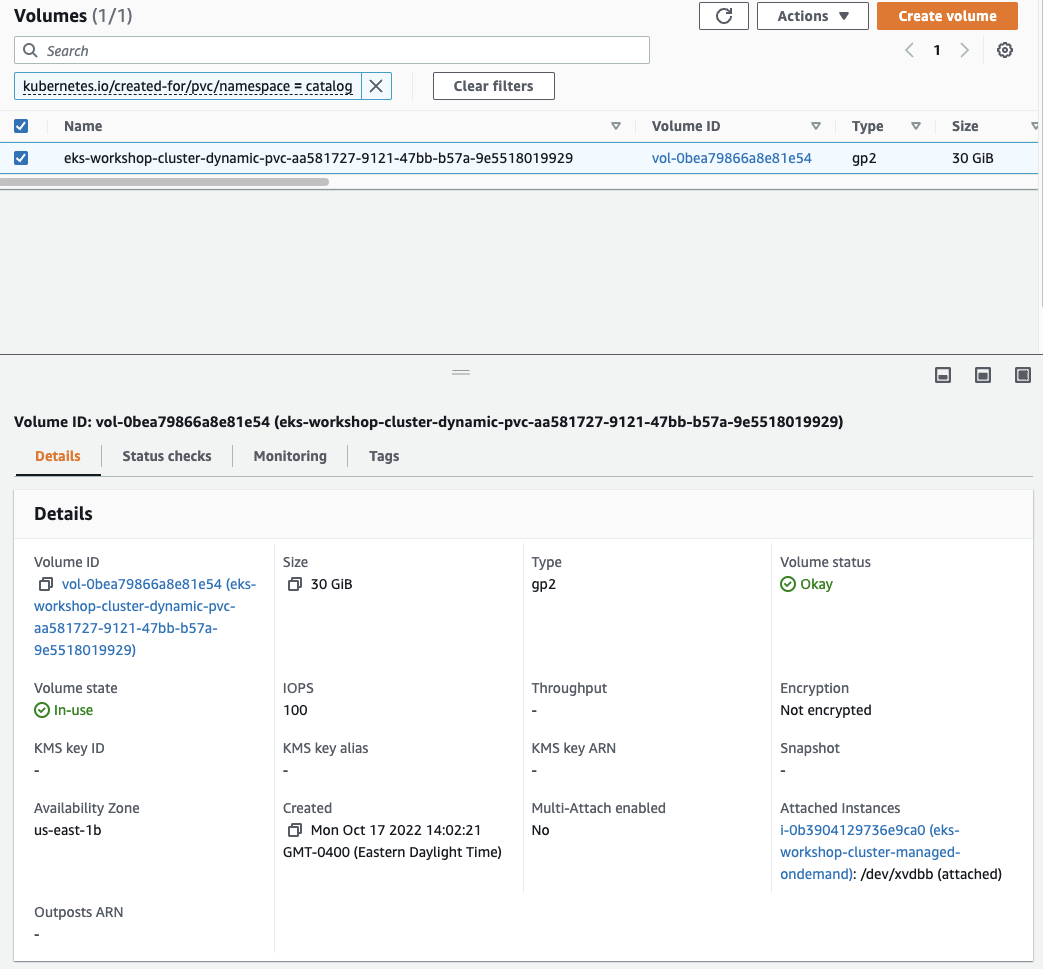
If you'd like to inspect the container shell and check out the newly EBS volume attached to the Linux OS, run this instructions to run a shell command into the catalog-mysql-ebs container. It'll inspect the filesystems that you have mounted:
Filesystem Size Used Avail Use% Mounted on
overlay 100G 7.6G 93G 8% /
tmpfs 64M 0 64M 0% /dev
tmpfs 3.8G 0 3.8G 0% /sys/fs/cgroup
/dev/nvme0n1p1 100G 7.6G 93G 8% /etc/hosts
shm 64M 0 64M 0% /dev/shm
/dev/nvme1n1 30G 211M 30G 1% /var/lib/mysql
tmpfs 7.0G 12K 7.0G 1% /run/secrets/kubernetes.io/serviceaccount
tmpfs 3.8G 0 3.8G 0% /proc/acpi
tmpfs 3.8G 0 3.8G 0% /sys/firmware
Check the disk that is currently being mounted on the /var/lib/mysql. This is the EBS Volume for the stateful MySQL database files that being stored in a persistent way.
Let's now test if our data is in fact persistent. We'll create the same test.txt file exactly the same way as we did on the first section of this module:
Now, let's verify that our test.txt file got created on the /var/lib/mysql directory:
-rw-r--r-- 1 root root 4 Oct 18 13:57 test.txt
Now, let's remove the current catalog-mysql-ebs Pod, which will force the StatefulSet controller to automatically re-create it:
pod "catalog-mysql-ebs-0" deleted
Wait for a few seconds, and run the command below to check if the catalog-mysql-ebs Pod has been re-created:
pod/catalog-mysql-ebs-0 condition met
NAME READY STATUS RESTARTS AGE
catalog-mysql-ebs-0 1/1 Running 0 29s
Finally, let's exec back into the MySQL container shell and run a ls command on the /var/lib/mysql path trying to look for the test.txt file that we created, and see if the file has now persisted:
-rw-r--r-- 1 mysql root 4 Oct 18 13:57 test.txt
123
As you can see the test.txt file is still available after a Pod delete and restart and with the right text on it 123. This is the main functionality of Persistent Volumes (PVs). Amazon EBS is storing the data and keeping our data safe and available within an AWS availability zone.